Drupal vs WordPress
This can be a controversial topic for two experienced PHP developers with a preference for either platform. I am a huge fan of Drupal, but I use more WordPress websites for clients. All passions aside, here is my unbiased opinion of the never ending debate. (However, FYI, your reading this on a Drupal site!)
I'll be switching back and forth with using the terms modules and plugins, so here is something you should know: WordPress extensions are called plugins, while Drupal extensions are called modules. These are downloadable groups of files that add functionality to your website.
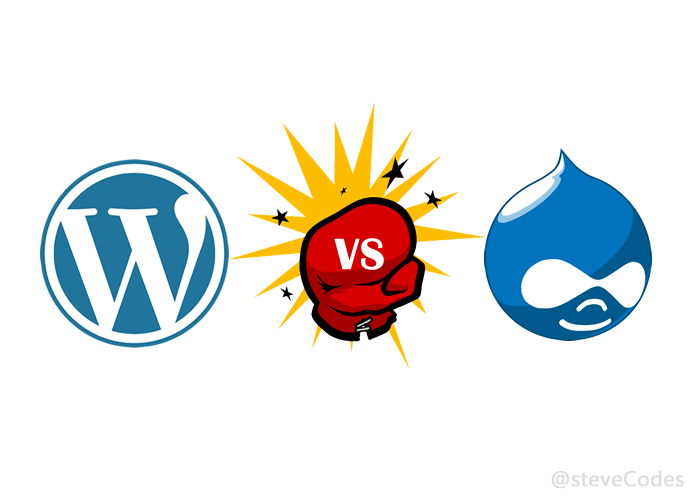
Before we get into which CMS you should use, lets talk about what they have in common:
Similarities of Drupal and WordPress
Both CMS's are open source PHP / MYSQL platforms. They both have a very large network of developers that are constantly extending and creating new modules or plugins to bring enhanced features. Its very easy to add optimized content to either platform. You can edit said content, add images, and both come with a built in blog. By built in, I mean that the functionality is in the core installation package.
Both are free!The majority of the the modules (all the best ones) are contributed to the to the central repository and version controlled. You can't beat that. Once you learn what are the major modules are, you'll be well on your way to rapid development of your website.
The Differences between Drupal and WordPress
Out of the box, Drupal core provides a robust user account system that allows for multiple access levels. WordPress requires plugins just to achieve this. Obviously the administrative UI of each backend is different. WordPress is a bit more user friendly to the non computer savvy. Drupal does have a module (Admin UI) that sets up a drill down navigation menu on the top of every page for admins. I always set this up for clients with ecommerce stores.
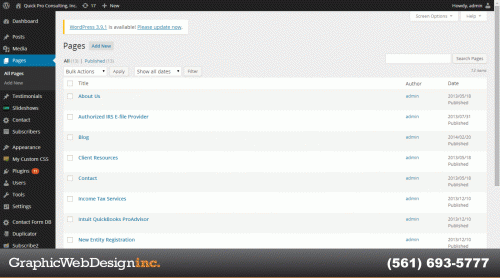
WordPress
Drupal vs WordPress - WordPress Backend
WordPress has an app! The WordPress app (available for iOS and Android), allows an admin to add pages, posts, and upload media to their website. This is great for businesses or professionals that are out in the field doing jobs.
Accessing theme files is something the WordPress allows you to do right through the backend as well. If I need to quickly add a Google Analytics script to the header of a WordPress website, FTP isn't even required. This is nice, and allows for quick editing of PHP files.
Notable WordPress Websites
time.com - Time Magazine
sonymusic.com - Sony Music
blog.ebay.com - Ebay Blog
techcrunch.com - Tech Crunch
wired.com - Wired Magazine
dowjones.com - Dow Jones
Drupal
Drupal vs WordPress Drupal Backend
If you are looking for any type of web app, or advanced functionality, Drupal has support for setting up custom web services and APIs. Anything heavy in user accounts, possibly a user portal, support ticket system, custom forms, or role based access control (permissions), this will be handled much easier with Drupal.
Notable Drupal Websites
whitehouse.gov - US Whitehouse
dev.twitter.com - Twitter Development Community
fcc.gov - Federal Communications Commission
ing.us - ING Financial Services
investor.gov - US Securities and Exchange Commission
sba.gov - US Small Business Administration
The important questions to ask
Popular CMS web frameworks - Drupal vs WordPress
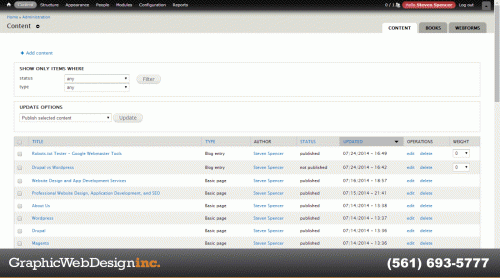
If you are trying to decide between using Drupal or WordPress, here are some questions that I usually ask a potential client before we come to a decision on what platform to use.
1. Are you going to have a secured website (https://)?
2. Will you be having users login and create accounts?
3. Is your website going to be ecommerce?
5. Will you have custom UIs or advanced forms to be filled?
6. Will your data be shared with a smartphone app in the future?
If you answered YES to any of the questions above, I would recommend Drupal. WordPress is used by more than seven times the amount of websites than Drupal. Because of this, it is constantly being hacked for vulnerabilities. The Drupal security team is always on the ball and releases updates and reports every week.
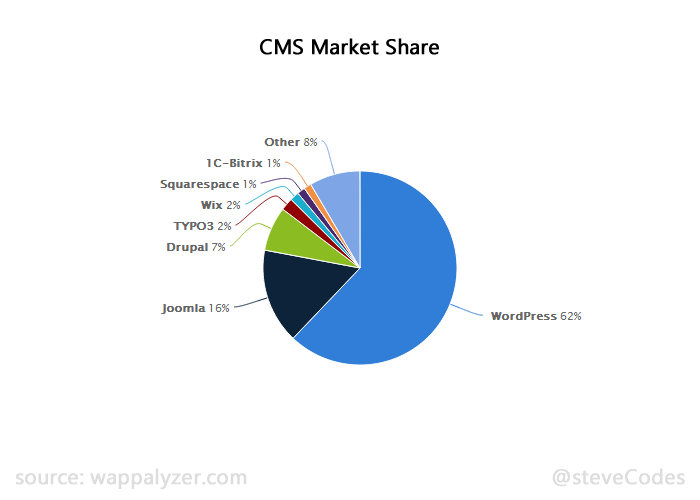
What about the front end themes?!
This is an easy one, WordPress wins. I have seen some of the most beautiful themes come from WordPress developers. Once a good standards compliant developer gets the hang of the WordPress Codex (theme functions), their work is amazing. Don't get me wrong though! I have seen just as nice front ends on Drupal websites, but 4 out of 5 times when I stumble across a 5 star website front end, its a WordPress.
Drupal and WordPress both have visual composers for their themes. I'm not a huge fan of themes like this though. They inflate the database, and make the web pages load slower. Funny thing is, when I started using Drupal in 2009, I couldn't believe all the amazing configuration options that some themes had in the backend. Drupal uses a block system that allows you to place components in the sidebar, footer, etc... WordPress calls this same type of feature widgets. Widgets give you a drag a drop interface to move components around your front end theme.
Both contributed (free) and premium themes are available for both WordPress and Drupal.
Get a quote on a Drupal or WordPress website
If you are planning on developing a WordPress or Drupal website, feel reach out to us for an estimate on your project